You’ve got to hand it to Sonos. It was second business to deliver multiroom networked audio, way, way back in 2005. (Yamaha was the first, but it got out of the game fairly quickly). In recent years, California-based Sonos has been combining the latest version of that technology with soundbars and smart speaker technology. One example of that is the Sonos Beam, and that’s what I’m looking at today.
tl;dr
- The Sonos Beam is a compact soundbar suitable for use with small to mid-sized TVs, and includes network audio and smart speaker functionality
- 650mm wide by 69mm tall by 100mm deep
- 2.8kg
- Network audio support includes: just about all streaming services including Spotify, TIDAL, Qobuz, Deezer, Apple Music, Amazon Music, Audible, Bandcamp, SoundCloud, YouTube Music and Internet radio; DLNA/uPnP; Apple AirPlay 2
- Four “full-range woofers” plus one tweeter
- Each driver has its own individual Class-D amplifier, power output not stated
- Three passive radiators to support bass performance
- Smart speaker functionality with support for Amazon Alexa and Google Assistant
- Provided with quick start guide, power cable, HDMI cable and HDMI to optical digital audio adaptor
- The Sonos Beam has best-in-class network audio capability with competent sound. However it does not support digital audio with higher sampling rates than 48kHz
- RRP: $599
- Available at fine high fidelity retail outlets, and direct from us at a competitive pricing here

More about the Sonos Beam
Sonos says that the Beam is intended “For smaller TVs”. (“For large TVs” it has the Arc, which costs more than twice as much.) That would be due to its 650mm width. But of course it incorporates all the Sonos goodness related to music streaming and multiroom functionality.
There are two ways of feeding audio to the Sonos Beam. One is via your home network – you can connect it via Ethernet or Wi-Fi – and the other is via the HDMI connection. For the latter, you’d typically connect this to the Audio Return Channel-enabled HDMI socket on your TV. (All the HDMI connections on your TV are inputs. But HDMI 1.4 and later support ARC, which allows audio to go back in the other direction, from TV to audio device.) Included with the Sonos Beam is a HDMI cable and an optical to HDMI adaptor plug. The latter allows you to use the optical output on a TV which doesn’t support ARC on HDMI. (I played with this a bit, and it also works with the optical output on a CD transport).

Much of your interaction with the Sonos Beam will be using an app on your Android or iOS device, but you can also use your TV’s remote control for volume. It just takes a few seconds to teach the Beam what remote you’re using.
The Sonos economy is inherently expandable. Want more bass? Well, you can add a Sonos Sub to provide that (with quite advanced configurability in the app). You can add discrete surround channels with Sonos One or Sonos One SL speakers. You can also adjust things like time alignment in the app.
Setting up the Sonos Beam
I set up the Sonos Beam in what I figure is going to be a typical environment: relying on wireless connectivity for streaming music, and with a HDMI connection to the ARC-capable input on my 55-inch office TV. I put the Sonos Beam itself on a bench underneath the TV (moving my usual stereo equipment out of the way). So, two plugs only: the HDMI one and the neatly fitting Sonos-provided figure-8 power plug.
As is the way of these things, you set up any Sonos device with an app. I’m pretty familiar with Sonos. In my home I have a Sonos Arc underneath the big TV in the loungeroom, and I frequently use a Sonos Amp, and occasionally speakers from the Sonos Play series. So I have the Sonos app installed on most of my smart devices already. It’s available in the usual official stores for both Android and iOS. I’ll mostly be using the iOS version on an iPad or iPhone for this review, but it’s much the same on Android, except in one respect I’ll get to.
As is also the way of these things, only the most scant instructions are included in the box (although the 56 page regulatory-compliance booklet isn’t so scanty). It, of course, directs you to install the app, or if you already have the app, to “Open the Sonos app and choose More > Settings > Add a Player or SUB.”
Clear enough? What a pity that it’s wrong. I guess it’s for the old Sonos app, not the new one that came in during 2020. Perhaps more recently manufactured Beams have the correct instructions. Which are: “Open the Sonos app and tap on the gear icon at bottom right, then choose System > Add Product”.

Then it is just a matter of following the steps in the app. The iPad connected directly to the Sonos Beam via Wi-Fi, fed it the necessary credentials to join the Wi-Fi network in my office, which it then did. Then it asked in which room the Beam was located – I chose Office, but there are plenty of other choices, or you can make one up yourself.
And then, of course, the Beam wanted to update itself. You have no option, it won’t let you proceed until it does that. It only took about five minutes.
Then the app talks you through connecting the Sonos Beam to your TV. If you’re using an iOS device, you can also employ “TruePlay”, a room calibration routine which adjusts the Beam’s EQ for the main listening seat, while taking into account some general room effects. You use the iOS device as the test microphone while TruePlay creates some not unpleasant test tones. It only takes a couple of minutes to do. I’ve previously used this with a Sonos Arc in my old office, and this time around with the Sonos Beam in my new office. On both occasions it only made the smallest of difference. I’m guessing that’s because the default tuning would most likely be set for a conventional room geometry. Both offices had a conventional layout.
TruePlay is not available for Android, but once you’ve set it up – can you borrow someone’s iPhone and connect it to your network for a few minutes? – the Android version of the app will let you switch it on and off.
Listening with the Sonos Beam
I did a moderate amount of listening with the Sonos Beam, both with movies and music. I fed the sound from movies via the TV – a current model LG OLED. I plugged the Bluray player into one of the HDMI inputs on the TV and the Beam into the ARC-enabled HDMI input. So the sound went from Bluray to TV and thence to Sonos Beam.
So with that in mind, let’s first talk movies. You may have to dive into your TV’s sound settings to optimise audio quality. I certainly did. My TV has three options for the digital audio input and output: PCM, Auto and Passthrough. PCM is two-channel only. In that mode, the TV tells the source device – the Blu-ray player – that it is only capable of supporting two channel audio, not multichannel. So that’s what the Blu-ray player will feed to the TV. That wouldn’t be a problem, except in my experience the LFE channel is not mixed into the signal in that case. That can leave the sound rather thin if that channel is being used for bass content important to the signal, not just dinosaur footsteps. With my TV, Auto provided the best results. It allowed the LFE channel to come through and seemed to allow a little Dolby Surround as well, which gave a slightly disembodied effect to content which would normally be delivered by the surround channels.

I spot checked a few of my favourite movies. The opening credits of Tarsem Singh’s 2006 masterpiece, The Fall, features the second movement of Beethoven’s Seventh Symphony over a striking slow-motion montage. This music was delivered smoothly and movingly, with a decent volume and good, balanced bass levels. The dialogue of the movie proper was clear with the voices sounding natural. Tonally, they were much the same as though delivered through a good home theatre speaker system. But things did get a bit stressed when I pushed the sound up high.
That was more evident with the Tom Cruise circular time travel movie The Edge of Tomorrow. This is full of frenetic, surround-sound-laden future battle scenes, and with the level set for good dialogue levels, this full-range dynamic sound sometimes sounded edgy and stressed. I backed off the volume just a little and that tidied things up.
(I am used to surround systems with thousands of dollars and at least a thousand watts of power, so I do tend to push things harder than is strictly fair.)
There wasn’t much in the way of surround. The speaker does not appear to try any surround-generating tricks. Remember, if you do want effective surround, you can buy a couple of Sonos One SL speakers and configure them to be surround speakers. And if you want more bass, you can add a Sonos Sub.
But as far as space goes, what the Sonos Beam did do was provide surprisingly wide sound stage.
A word on lip sync. You never know what you’re going to get with these things. I find that Sonos speakers tend to delay the sound, presumably due to doing DSP work on the sound. Most lip sync adjustments are designed to delay the sound further because of the time delay in displaying the TV image, but the natural delay of the Beam meant that the sound was behind the picture when I had the TV on one of its faster display modes. So I set the TV to its slower modes – making sure motion smoothing was in effect – and that brought picture and sound into sync. At least, that’s how it worked with a current model LG OLED TV.

I mention this because while that’s fine for movies and such, gamers will not like it. This TV in gaming mode can get the picture up in not much more than 20ms – regular viewing modes with motion smoothing push that out beyond 100ms. A 100ms delay reduces performance in games requiring reflexive responses to audible and visual cues, since it will add something like 50% to the player’s reaction time.
Checking out some music
That wide sound stage continued through into music performance. All the music I listened to was via a direct network feed to the Sonos Beam, whether from TIDAL, DLNA driven by an Android app, or Apple AirPlay 2. Note, high sample-rate audio is not supported, even though support for “high resolution audio” was one of the rationales behind last year’s upgrade of the Sonos control system. What it added was support for 24-bit audio, not higher sampling frequencies. So there’s no MQA from TIDAL, nor can you play anything beyond 48kHz sampling via DLNA (Airplay is locked in at 48kHz I believe).
The musical performance depended very much on two things: musical style and volume level. Damien Rice’s “The Blower’s Daughter”, was rather nicely delivered, with the Sonos Beam very much suiting the intimate, acoustic style of this song, even at room-filling volume levels. But busier rock music was strained and stressed at the same volume level. Back off the level a bit, though, and it sounded excellent, apart from the diminished level. For example, as I sit here writing in my favourite listening chair, it’s a little too late in the evening to risk bothering the neighbours with loud music. So when Deep Purple’s “Lazy” rolled around in the random Apple Music playlist, I had it down quite low. The drums rang out in a nicely uncompressed way and all the layers of music were delivered clearly and enjoyably. Sorry neighbours, I’m just pushing up the volume level a little. Still nice.
How much sound would I get out of a system of separates – amp, speakers and network capability – costing less than $600? Maybe careful shopping for second hand might produce a better system, but I don’t think I could assemble a new system sounding any better than this for that price.

Alicia Keys’ Songs in A Minor lacked the deeper bass elements that define it. It was listenable, but without much of the drama that more bass competence provides. Billy Joel’s “My Life” doesn’t have much deep bass, but its mid-bass was solidly reproduced and the whole somewhat-to-the-centre stereo image was layered with reasonable depth. The tango-ish “Zanzibar” has a wider stage in the recording, and as delivered by the Sonos Beam. At times, the delicately-played cymbal sounded like it could have been issuing from high fidelity loudspeakers. Pat Methany’s guitar on “Don’t Know Why” – another intimate acoustic piece – was sweet and hovered in space as though it were being delivered by a real stereo system.
I’m going to stop now. When you listen to something for a long period, it starts to alter you, the listener, and your hearing adjusts so that it becomes the norm and everything else is strange. Perhaps less so with the Sonos Beam than a straight stereo system. That’s because I have a strong suspicion of a fairly active DSP at work in there. Amongst other things, I think this DSP adjusts EQ for level, and may even adds a touch of dynamic compression at higher levels. Keep the playback level low enough to avoid its ministrations and the sound is really quite nice. Push the level up and it changes.
All that said, I would really enjoy using the Sonos Beam for room music for when I’m doing other stuff, and for replacing the sound of any TV. It’s far, far better than any of them, and a step up from any similarly-priced soundbar from the massive brands you’ll find in your retail chains.
But there’s one mystery in the Sonos Beam: how does it deliver decently wide stereo imaging when it only has one tweeter? I guess that the end-mounted full-range drivers can throw out enough treble to the sides to create that effect.
Bass performance
In order to get a more objective sense of what the Sonos Beam does in the bass, I measured its output from up close, with the microphone a few centimetres from its mid-front. Only later did I realise that this was right in front of the tweeter. So, here’s what the measurement looked like:

At the top end the response really is extended all the way out to 20kHz. Presumably the crossover to the tweeter is at around 5kHz. The step down to the midrange is due to microphone placement. The bass looks very flat from 450 hertz down to 55 hertz, below which it cuts off sharply. The steepness of the slope is beyond that normally shown by passive radiator designs, so it seems that Sonos has sensibly used the DSP to cut off all the bass that would just needlessly stress the unit.
Conclusion
The Sonos Beam is easy to set up – so long as you look in the right part of the app – and it, like all the other Sonos devices I’ve used in recent years, was rock solid reliable with my home network. The app is highly usable
And the sound is remarkably good for something of this price. It delivers an audio performance that ought to beat just about all of the similarly-priced competition. And it’s upgradable in the both the bass and surround departments. But if your music collection includes a lot of high-sample-rate digital audio, then you might find that no Sonos system will fulfil your needs.